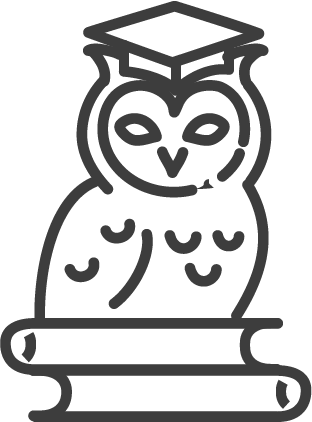Consultations and Webinar Recordings
Welcome to our resource page for Stearns Center support! We continue to focus on providing support and resources that can be accessed by as many Mason faculty as possible. These resources will continue to evolve over the term. Set a reminder to check back — or sign up for our monthly newsletter and keep up with all of our events and support resources!
Do you need to check another page?
- Go back to Teaching Information Landing Page
- Go to our ITL Conference Page to see more opportunities for learning and building community
Register for Upcoming Webinars
Our upcoming webinars section has moved! Please see our Events Calendar for information and registration links for all upcoming webinars and workshops. Webinar recording links will still be published on this page following the live sessions.
Upcoming Office Hours/Consultations
Stearns Center Office Hours and Consultations
Stearns Center staff are teleworking and will be glad to assist you with any questions related to teaching, managing, and developing your hybrid or online courses via email or Zoom. Please submit your questions or schedule a 1:1 consultation by clicking here. If you would like to schedule a consultation, please include at least 3 meeting times that work for you (during business hours: M-F, 9am-5pm). We work to respond to you as quickly as possible; however, response times may vary.
View Workshop Recordings
Webinars about Course Design and Teaching
- Basic Questions about Accessibility and Usability in Online Courses: All learning begins with access. By making your online courses accessible, you provide educational opportunities to all students, including students with disabilities. Quality online courses focus on accessibility and usability, including clear and logical navigation, readability, and alternative access to materials. In our webinar, we will answer basic questions about accessibility – what it is; why it’s important; and how can you make sure that your online course is accessible. Our webinar also highlights resources and services for accessibility available to Mason faculty from Assistive Technology Initiative. We also will demonstrate how to use Blackboard Ally, an accessibility tool available in all Mason Blackboard courses. By the end of this webinar, participants will be able to: (a) Reflect on how accessibility and online course design related to Universal Design for Learning (the why what, and how of learning); (b) Explain how accessibility involves compliance with relevant disability laws and guidelines; (c) Apply methods to build and check for accessible content, e.g. using Ally; and (d) Develop a plan to incorporate accessibility as you design, build, and teach your online course at Mason.
- Exploring Open Educational Resources (OER): Open Educational Resources (OER) are becoming an increasingly popular option to use for your course materials. This webinar is an introductory webinar for those who are interested in learning the basics of OER. In this webinar, we will be exploring what OER are, why you might elect to use OER, and how you can implement them for your course.
- Utilizing Multimedia for Course Design Series Part 1 – Tips and Strategies: In this webinar, you will learn how to design a course with multimedia in mind. There are many opportunities to enrich your classroom and actively engage your students with video, animation, audio, images, and text. Key points we will cover are preparation and planning for multimedia in your course design, tips for using multimedia, ways to find existing resources you can incorporate into your course, and multimedia options available in Blackboard. We will also provide a demonstration and suggest existing free multimedia tools that can make your courses more dynamic and stimulating.
- Checking Quality Criteria of Your Online Course: Do your online course and teaching reflect quality? As Mason instructors, we must take care that we create and facilitate high-quality online learning experiences for our students. Checking quality courses should be ongoing: You need to check as you prepare your courses prior to the semester, revisit throughout the semester, and then review after the end of your courses. How to begin checking for quality? What are the quality standards to address, how to check for quality, what does quality look like, and where to find resources at Mason to help ensure quality?
- In this 60-minute webinar, our Quality Assurance (QA) Team will introduce, review, and discuss Stearns Center Digital Learning resources for online course quality, including Faculty Self- Checklist, Guidelines for Quality in Online Courses, and Online Course Essentials Infographic. These resources, available to all Mason communities, provide expectations and guidance for quality in online course design, teaching, and facilitation.
- We will demonstrate how to use the Faculty Self-Checklist to ensure that your online course is ready for Spring 2022, including elements essential for quality online courses. Experienced online faculty will share examples of their online courses, showing how their course design, teaching & facilitation indicate online quality.
- This webinar is primarily directed to faculty and GTAs who currently teach, plan to teach, or are interested in teaching asynchronous online courses. The guidance, tips, and best practices for quality course design and teaching will be helpful for all instructors teaching courses in any modality, including on-site, hybrid, and synchronous online. All are welcome to attend!
- Watch the Recording
- Inclusive Course Design and Teaching: Mason has one of the most diverse student populations in the nation, and our online students reflect this diversity as well. How can we incorporate our students’ diverse identities, backgrounds, and ways of knowing to make learning inclusive, relevant and meaningful for all, including students from minorities or under-represented groups? Inclusive and equitable teaching creates a classroom in which all students feel welcomed, respected, supported and valued. It includes being intentional about course design and responsive to students’ unique backgrounds to foster learning. In online learning environments, it is especially important to consider inclusive and equitable resources when selecting course content, learning activities, and assessments. In this webinar, we will describe the importance of inclusive and equitable teaching for our students. We will share practical, easy-to-implement tips for how you can design, create and support an inclusive and equitable online learning environment. Through small changes in your online course and teaching, you can make students feel welcome; build quality relationships for learning; support the learning needs of your students; make online learning environments accessible and usable to all students; cultivate belonging and promote community. You will learn from examples of Mason online courses which demonstrate practices for inclusive and equitable course design and teaching. You also will create a list of your own priority action items for small changes that you can make right now in your course regardless of modality (e.g., asynchronous courses in Blackboard, hybrid courses, synchronous remote courses); and also plan for changes and improvements in your course over time. Outcomes from the Webinar:· Participants will be able to identify how small changes can make a difference for inclusive and equitable course design and teaching. Participants will be able to reflect on their own practices to create inclusive and equitable online learning environments. Participants will put together a list of action items for small changes they can make right now in their online courses, and also consider future plans to improve inclusion and equity.
- Engaging Online Learners Series Part 3: Engaging Asynchronous Students: Generating and maintaining student engagement in online courses support effective learning and retention. This session will explore a wide variety of technologies and teaching strategies that increase student engagement. We will also share specific online assignment examples that you can use right away in your own courses.
- Basic Questions about Accessibility and Usability in Online Courses: All learning begins with access. By making your online courses accessible, you provide educational opportunities to all students, including students with disabilities. Quality online courses focus on accessibility and usability, including clear and logical navigation, readability, and alternative access to materials. In our webinar, we will answer basic questions about accessibility – what it is; why it’s important; and how can you make sure that your online course is accessible. Our webinar also highlights resources and services for accessibility available to Mason faculty from Assistive Technology Initiative (http://ati.gmu.edu). We also will demonstrate how to use Blackboard Ally, an accessibility tool available in all Mason Blackboard courses. By the end of this webinar, participants will be able to: (a) Reflect on how accessibility and online course design related to Universal Design for Learning (the why what, and how of learning); (b) Explain how accessibility involves compliance with relevant disability laws and guidelines; (c) Apply methods to build and check for accessible content, e.g. using Ally; and (d) Develop a plan to incorporate accessibility as you design, build, and teach your online course at Mason.
- Rethinking Assessments: During this webinar, attendees will become familiar with alternative assessment options they can integrate into their courses. Before this webinar, registrants are encouraged to watch the first webinar (spring 2021) to check examples of alternative assessments, i.e., enhancing quiz items and scaffolding from low-stake to the high-stake assessment facilitated via wiki and self-and-peer assessment tools in Blackboard (video timeframe: 27:25 – 53:19). During this webinar, two Mason faculty will share their own experiences of making the transition to rethink assessment in their courses. They will demonstrate new examples of using the self-and-peer assessment tool and wiki for different types of writing assignments. Attendees will find various ideas to alternate the ways of their assessment strategies.
- How to Check the Quality of Your Online Courses & Online Teaching? Does your online course and online teaching show quality? The Stearns Center Digital Learning Team has adapted research-based standards and. developed the Online Quality Checklist and Guidelines to help Mason faculty identify ways to guide online course design or re-design, and to enhance/improve existing online courses. In this webinar, the Stearns Center Quality Assurance Team will share essentials for online course quality and provide you with tips for how to work with the Online Quality Checklist. You’ll learn how the Checklist can help you reflect on the quality of your own online courses and teaching practices; and you will learn from examples of Mason online courses which showcase quality indicators. You also will see how you may use the Checklist to help ensure that your online course is ready for Fall 2021 semester, checking for important elements that foster student engagement and active learning. Outcomes from the Webinar: Faculty will be able to identify and implement quality standards for online course design and online teaching, faculty will be able to check their course for online quality indicators, and faculty will be able to apply quality elements from examples of Mason online courses shared during the webinar.
- Alternative & Authentic Assessments: Student Perspectives: Alternative and authentic assessments provide a more creative and experimental approach to evaluate student learning. What do students think about alternative & authentic assessment? Although changing from traditional assessment to alternative/authentic assessment is a significant paradigm shift for instructors, the benefits (for students) of using alternative/authentic assessments over more traditional assessments can far outweigh the challenges. In this webinar, (a) we will focus on what students think about assessment– since student perspectives will impact their motivation, engagement, and learning; (b) we will discuss the benefits and challenges of alternative assessments for students; and (c) we will share examples of alternative & authentic assessments from Mason online courses. Through this webinar, you will gain an appreciation of student perspectives on assessment; you will identify potential benefits and challenges of alternative and authentic assessments for students; and you will consider examples and models for developing alternative/authentic assessment in your own courses. Using the webinar information, we encourage you (participants) to design & create an alternative or authentic activity or project to assess student learning in your own courses, as follow-up activity for Stearns Center Continuing Development Program.
- How to motivate online students in asynchronous learning environments: This webinar introduces how pedagogy and technology can motivate students in learning within a supportive asynchronous online environment. This webinar will extend from the previous webinar “Interactive asynchronous online class: Technologies & Pedagogy”, held November 6, 2020, and introduce how to create online activities to motivate students in an asynchronous online environment with technology support and pedagogical design. In addition to Bb tools, presenters will share more advanced features of WordPress and OneNote in this webinar. Design guidelines and examples of how pedagogy and instructional interventions can enhance interactions and promote students’ motivation in an asynchronous online class will be provided. Participants will get familiar with motivational instructional design. Take-aways include (1) how to promote interactions in an asynchronous online environment, (2) motivate students in learning and reaching the learning outcomes. If you did not join the previous webinar or are new to WordPress or OneNote, please watch the webinar video to learn the basic features of WordPress and OneNote.Q&A will be conducted in either breakout rooms or together in one Zoom room.A take-home exercise will be given after the webinar if you are interested in attaining a digital credential.
- Engaging Video: Design Considerations and Strategies: In this interactive webinar, we will discuss strategies and tips to record mini-lectures. Key points we will cover in this webinar are: how to organize your lectures into chunks that will keep students’ attention, how to prepare a script that is easy for you to read when recording, how to create a recording environment so that you have good video and audio quality, and finally, where to find information and advice on the options for recording your lectures. We will also provide a demonstration and suggest existing free tools/software to create good quality audio and video.
- Engaging Online Learners Series Part 2: Building Interactive Content: This webinar will introduce you to a variety of tools that will help you make your learning content interactive, engaging and fun for students. The tools will range from less-known Blackboard options to commercial authoring software, and include free and easy to adopt web tools.
- Engaging Online Learners Part 1: Tips and Strategies: Are you looking for new ideas on how to engage learners online? Join us to learn how to create and facilitate role-based discussions, incorporate case-based learning and gamification, collect peer reviews, and empower students as facilitators and media creators. You will also learn how to manage online groups and facilitate student collaboration, including group orientation, group charter creation, and group work assessments. Of course, there will be cool tools to explore as well; and even virtual giveaways. Let’s have some fun together.
- Alternative Assessments: Design Challenges and Options: During this interactive webinar, facilitators will demonstrate and explain how to use an instructional design framework to design or redesign the types of assessments for your course. In addition to theoretical foundation, this webinar will share examples of different types of assessments, such as enhancing quiz items with effective discussion questions, scaffolding students from low-stake assessment to the final major assessment, and aligning the types of instructional feedback with assessment. In addition, we will share alternatives to papers, presentations, reports, and projects. Examples include annotated bibliographies, student video presentations, low-stakes writing assignments, individual and group reports, and wiki projects.
- Watch the recording (meeting chat file can be found under Attachments)
- Is Your Online Course Ready for Spring 2021? Is your online course ready to go? How can you check your online course for quality prior to the start of the semester, throughout the semester, and beyond? Stearns Center’s Digital Learning team is offering this zoom session to review our Quality Assurance Checklist & Guidelines for Online Courses. The checklist provides guidance to instructors in designing, building, and teaching quality online courses. You can use the checklist to make sure that your online course is ready for the semester, checking for important elements that foster student engagement and active learning. We will also present examples of Mason online courses which showcase quality indicators.
- Watch the recording
- Passcode: Aw^?3avX
- Strategies for Facilitating Your Online Course: In this session, participants will be introduced to the tools and strategies used to facilitate learning in the online classroom. Practices such as establishing instructor presence, providing effective feedback, and monitoring asynchronous learning will be discussed, providing faculty with the confidence they need to begin facilitating their online courses.
- Creating Media for Your Online Course: In this session, participants will learn about options for creating and leveraging media elements for learning in the online environment, including DIY video, screencasts, narrated lectures, and graphics. We will also cover best practices and resources for copyright and accessibility when incorporating media into your course.
- Designing Compelling Synchronous Sessions: This session focuses on remote synchronous sessions with students. Participants will learn about different ways to leverage synchronous sessions to maximize student engagement and learning, including best practices for preparing for, facilitating, and following up on a synchronous session.
- Online Course Quality Assurance: From Readiness to Beyond: How can you check your online course for quality at the start of the semester, throughout the semester, and beyond? Stearns Center’s Digital Learning team is offering this zoom session to review and discuss Online Course Quality Checklist from both course design and teaching perspectives. We will demonstrate how to use the Checklist to make sure that your online course is ready for fall 2020 including the elements that are essential for a quality online course with examples from Mason courses.
- Effective Video for Your Online Course: Design Considerations and Strategies: In this webinar, we will discuss strategies and tips to record mini-lectures. Key points we will cover in this webinar are: how to organize your lectures into chunks that will keep students’ attention, how to prepare a script that is easy for you to read when recording, how to create a recording environment so that you have good video and audio quality, and finally, where to find information and advice on the options for recording your lectures. We will also provide a demonstration and suggest existing free tools/software to create good quality audio and video.
- Interactive Asynchronous Online Class: Technologies & Pedagogy: This webinar introduces how pedagogy and technology can support interactions in asynchronous online environments. Participants will learn how to (1) promote interactions in an asynchronous online environment, (2) consider the right technology to support the pedagogy, and (3) increase the efficiency and effectiveness of online teaching and learning. Presenters will introduce existing technology supported in the Blackboard Learn platform, including Bb tools (Discussion Forum, Blog, Journal, Quiz, Exam) and the tools integrated into the Bb content area. OneNote and WordPress will be highlighted in this webinar. Presenters will introduce how to design with multimedia features and pedagogical strategies, including Jigsaw, students’ profiles, and ePortfolio. WordPress provides students a separate, stable virtual space where they can consistently engage with each other while completing coursework. OneNote offers a centralized working space where the interactions between students and instructors will be effective. Both tools provide multimedia features to support interactions more efficient and effective. Design guidelines and examples of how technology can support pedagogy for interactions online will be presented. Q&A will be conducted in either breakout rooms or together in one Zoom room.
Click for Webinars about Zoom
- Using Zoom in Synchronous Online Teaching: Aligning Teaching Strategies to Enhance Class Engagement: This webinar will focus on using Zoom to enhance your hybrid or online class’ engagement by exploring key features and settings from teaching strategies perspectives, including the use of whiteboards, polls, and breakout rooms. The webinar will cover synchronous collaboration using text, audio, and video. The team will also review how to integrate a doc camera using Zoom. Note: This webinar does not review creating or setting-up your Zoom account. To create a Zoom account, review the ITS Service Catalog: Zoom page.
Webinars about Other Blackboard Tools
- Enhance student engagement in your online course with Perusall: A social learning platform designed to promote online student engagement with learning materials in various ways. Using Perusall, students can highlight and mark text or make comments at specific points in videos and respond to discussion prompts and questions from each other and the instructor. Perusall works with your favorite course content including books, articles, web pages, videos, podcasts, and images. experience. Workshop presented by Nolan Quella.
- Remote proctoring with Honorlock: It combines live proctors with AI proctoring software to protect academic integrity and improve the assessment experience. Honorlock revolutionizes the way academic and enterprise institutions enable equity in online courses and exams by upholding honesty and integrity and focusing on reaffirming the trust placed in learners while ensuring integrity for the institution, the instructors’ knowledge and value, and the exams themselves. Workshop presented by Kim Pulda.
- Enhance student engagement in your online course with Harmonize: Harmonize is a suite of discussion and collaboration tools that integrate seamlessly with learning management systems to increase student-to-student and student-to-instructor interactions online. Whether it’s a traditional face-to-face, hybrid, or fully online courses, institutions are finding it critical to create more engaging and collaborative learning environments to support student retention and success. With a focus on increasing student engagement and promoting inclusive learning, with easy-to-use content creation tools, and a variety of ways for students and instructors to engage with one another — one-on-one and group chat, small-group or class-level discussions, Q&A, and polls — Harmonize has built-in social engagement that increases student participation. Presentation by Marcus Popetz.
- Here is a short video and step by step instructions for getting a graded Harmonize assignment into your class:
- Automating Assessments for Large Section Classes: Grading can take a considerable amount of time, especially in sections with large enrollments. In this webinar, we will focus on how to leverage assessment features that can speed-up grading and feedback, return work electronically, and use assignment analytics to gain more insight into student learning. Gradescope can be found in Blackboard and is available to all Mason faculty.
- Securing Content with Honorlock: Securing assessment content can be one of the most challenging aspects of teaching online. In this webinar, we will explore Honorlock’s Search & Destroy technology that searches the internet to identify exam questions that have been shared online and, if leaked exam questions are found, faculty are given simple steps to take control of their exams’ integrity. Search & Destroy provides an added layer of content protection and insights into the uniqueness and quality of exam questions. Honorlock can be found in Blackboard and is available to all Mason faculty. Review the Search & Destroy Guide for Blackboard for more information.
- Creating Engaging Discussions with Harmonize: Michael Hakkarinen, Harmonize Success Coach, will provide step-by-step directions for creating engaging, media rich discussions in a Blackboard course with the new Harmonize application. Participants will learn to use features like multiple due dates, auto-participation grading, image and video annotation, and more. We will also walk through a completed Harmonize discussion with student work and demonstrate how to assess student work and provide timely feedback.
- Creating Engaging Discussions for STEM Courses with Harmonize: Michael Hakkarinen, Eric Brown and Darren Wacker of the Harmonize Success Team provide step-by-step directions for creating engaging, media rich discussions specifically for STEM courses.
- VoiceThread Training Webinar: VoiceThread is an online interactive discussion tool that will be piloting at GMU this fall. For this session, we will demonstrate how VoiceThread can be used to engage students in online interactive and collaborative activities. Participants in this session who might find themselves moving into online teaching will gain insights that help can shape their VoiceThread implementation.
- Managing Your Blackboard Course: In this session, participants will learn how to leverage Blackboard tools to effectively organize their courses, communicate with students, analyze student behavior and performance, and provide rich opportunities for discussion and collaboration.
- The ITS department is also offering webinars on a variety of topics. More information on how to register for these can be found on the ITS Faculty Workshops page.
- Watch the Recording