
Welcome ITL 2022 Session Presenters!
This is your one-stop destination for information about presenting at this year’s hybrid ITL conference. Below you will find details about:
- Registration
- Program
- Submitting materials
- Important dates
- Conference logistics
- Presentation tips
- Zoom link generation for live streaming sessions
If you still have questions, check out our FAQs page or email our Conference Program Coordinator, Katherine Miscavige, kmiscavi@gmu.edu
Registration
It is essential that all presenters register for the conference!
Registration in Eventbrite will give you access to the online program, Sched, where you can update your profile, see the latest details on your session, and plan what other sessions you would like to attend. It also helps us with planning and logistics.
Plus, registration is FREE this year! It includes a light breakfast, a nationally recognized keynote speaker (details to come!), lunch, access to all in-person, live-streamed, and On Demand sessions, and an end-of-day reflection and networking session with light refreshments and drinks.
ALL CONFERENCE PRESENTERS SHOULD REGISTER BY AUGUST 19.
Program
When you register for the conference, you will receive instructions on accessing Sched, our online program site. Once you access Sched, you can:
- Update your personal information so attendees can learn more about your qualifications
- Update your photo
- View session information
- See who plans to attend your session
- Send messages to registered attendees
The program has been updated with any changes requested on the RSVP form. Please check your session information for accuracy. Final edits can be requested using our request form through August 19 only. (Please note: edits will not be made on a rolling basis; we will make all requested edits after August 19)
You can also access the schedule of events through our Conference Proceedings page.
Submitting Materials – On Demand Presentations and Supplemental Materials for Live Sessions
This year we are using Open Science Framework (OSF) to host our conference proceedings, including all On Demand and supplemental materials. This is a user-friendly self-serve system. Simply visit the conference proceeding website, enter your personal information, and upload your materials.
For consistency, please name your file: LastName_Title. If you have more than one document, include a file number (e.g.: Lastname_Title_1)
If necessary, you can also make changes after you upload. The OSF website includes directions on how to do so.
All on demand materials will be due August 19.
Key Dates and Deadlines – Mark Your Calendars!
August 19 – Deadline to register for all presenters
August 19 – Deadline to submit changes to the conference program
August 19 – Deadline to submit On Demand materials
September 30 – In person conference!
Conference Logistics
Room assignments: you can expect to receive your room assignment in early September.
Available technology: all rooms will be equipped with PowerPoint presentation capabilities (projectors, etc.) and laptop hookups as well as microphones. Other available technology will depend on room assignment, and we will let you know in September.
Accommodations: you will be asked about necessary accommodations during registration. If there’s anything else you would like us to know or other ways we can facilitate a successful presentation please reach out.
Expected attendance: it’s impossible for us to say exactly how many attendees you’ll have in your session. You can view a list of people who have added your session to their schedule in Sched, which may give you an approximate idea of what to expect.
Live-streaming: With the exception of the Showcase Sessions, for which the Stearns Center will provide streaming support, in-person interactive sessions that plan to offer live streaming should have an individual not involved in the live presentation available to facilitate the online portion. More information on running a successful live-streamed session can be found in the presentation tips section below.
Changes to program / time / supplemental materials: After August 19 we will not be accepting changes to the program; however, you can make changes to your materials in the self-serve proceedings system. See the section above on Submitting Materials. We also cannot accommodate changes to session time once the program is set. If you can no longer participate in the conference for any reason, please let us know as soon as possible. You can email the Stearns Center (stearns@gmu.edu) or Katherine Miscavige (kmiscavi@gmu.edu).
Presentation Tips
Interactive Sessions
These live sessions should be interactive experiences in which participants have opportunities to connect meaningfully with the content you are sharing, with the presenters, and/or with each other—feeling comfortable to share their teaching-related experiences or try out new ideas or tools.
Sessions are 50 minutes in length but expect about 5 minutes to be taken up with announcements at the beginning and evaluations at the end. There are many possible formats for these sessions, but in general they might include:
- Brief introduction of the presenters (~2-3 minutes)
- Brief presentation (~5-10 minutes) that might include:
- Overview of the teaching context
- Overview of research, theoretical perspective, or other background or context
- Presentation of the innovation
- Time for participants to practice the technique / engage in small group discussion / or otherwise engage with the content (~20 minutes)
- Time for questions and whole-group discussion (~10 minutes)
- Summary of the key takeaways and / or how the session information can be applied to the varied teaching contexts of the participants. (~2-3 minutes)
**Participants should leave with a plan for how to implement new ideas in their teaching!
Some of these sessions may be panel discussions. In these cases presenters should still plan to include some kind of interactivity or discussion so that attendees are actively engaged for a portion of the time.
Live Stream of Interactive Sessions
If you are planning to live stream your session, you will need a clear plan for online participants: what will these attendees do during interactive portions of the session? How will you engage them? In particular, you will need a person who is not part of the in-person presentation to run the Zoom room and any interactive elements that will take place among online participants. Limited technology and technical support will be available on the day of the conference. We will have more specific information on this once we assign rooms for sessions, later this summer.
Zoom links for the day of will be posted in Sched.
Zoom sessions should not be recorded for privacy reasons and to allow free exchange of ideas.
Handouts or supplemental materials
If you would like to make handouts, supplemental materials, or your PowerPoint presentation available to attendees, you can upload those files to our conference proceedings. See the section above on Submitting Materials for more information.
Stearns Center Showcase Sessions
Each of these 50-minute interactive Stearns Center (SC) Showcase sessions have a session convener who will organize and lead the session and coordinate live-streaming. The session convener, typically someone from the Stearns Center, will coordinate the invited speakers/panelists like yourself, who will start the session by sharing a few brief remarks or a lightning talk presentation (no longer than 5 minutes for each panelist/speaker). Then the session will shift into a roundtable discussion guided by the convener, polls/chat-based activities, a breakout group activity, or some combination of activities. Speakers are expected to prepare a few brief remarks and interact with participants throughout the session activities.
Conveners will reach out to speakers with more session specifics during the summer.
All SC Showcase sessions will be live streamed. The Stearns Center will coordinate the technology support and provide facilitation for participants joining remotely. Live sessions will not be recorded for privacy reasons and to allow free exchange of ideas.
SC Showcase Session Topics include:
- Cool Tools
- Assignment and Course Building
- Going Global
For SC Showcase Speakers:
Your session convener will reach out to you in the weeks leading up to the conference. Please check with them for the specific schedule/plans for your session, as sessions will vary in terms of format and speaker activities.
If you would like to make handouts, supplemental materials, or PowerPoint slides available to attendees, you can upload those files to our conference proceedings. See the section above on Submitting Materials for more information.
For SC Showcase Conveners:
Since these sessions will be live streamed but not be recorded, please plan to prepare a 1-page summary document for your session (after the conference) to share in the ITL Conference Proceedings for attendees and those who were not able to attend.
On Demand Sessions
These “sessions” are designed to be a stand-alone online collection that will be posted before the start of the conference and be available anytime to participants via the Sched Conference App and to the public through the open-access ITL Conference Proceedings Online Journal. For information about uploading your presentation, see the Submitting Materials section above.
There are a lot of possible formats for On Demand sessions: video, narrated PowerPoint, annotated teaching artifacts (syllabus, assignment, lesson plan), or a digital poster. Choose the one that works best for your content.
In all cases, try to include the following:
- Teaching context, including size, level, subject of the course and any other contextual factors it would be helpful to know
- Research context: what research or experience informs your approach
- Key details of your assignment/tool/study/teaching innovation
- Information about how others could apply this idea in their own teaching
- Final takeaways: one or two main points you hope your audience remembers
Other suggestions:
- Keep videos brief! Less than 15 minutes is ideal.
- Make sure posters and handouts are readable– consider accessibility
- Get feedback from trusted colleagues.
Some possible formats for On Demand sessions are outlined below, but we encourage you to get creative! Feel free to reach out to the Conference Program Coordinator, Katherine Miscavige (kmiscavi@gmu.edu) if you want to run your idea by someone.
Teaching & Learning Artifact w/Reflection or Annotation
A teaching and learning artifact could be…
- A description of an activity you do in class or ask your students to do outside of class
- An outline of your “lesson plan” for the day, the week, or for a module
- A copy of your syllabus
- A copy of an assignment you give your students
- A link to a teaching or learning tool you have your students use
- A copy of an assessment or grading rubric
The idea is that you are sharing something that you use in your teaching or that your students use to learn AND you either annotate it or submit a separate reflection document/video in which you explain to other instructors why and how you use it (and any helpful hints or lessons learned).
SoTL Poster
You could create a traditional research poster or something less formal: an infographic, perhaps? Posters can be stand-alone or accompanied by a voice recording or video explanation.
Video Presentation (15 min. max)
An On Demand videos could:
- Describe a learning support activity you ask your students to do
- Demonstrate a tool you use to facilitate learning
- Describe a teaching strategy or approach to classroom management
- Explain how you have transformed an activity or course
- Describe your curriculum (re)design process
- Describe the types of instructional support resources available to instructors at Mason from your office or unit (e.g., Career Services, Writing Across the Curriculum)
The idea is that they are a brief overview—you could record a traditional talk, record your screen walking viewers step-by-step through directions on how to do something, etc.
Zoom Link for Live Streaming Session
How to generate a link for live streaming sessions
Please visit your zoom settings tab and save the following settings before scheduling the ITL session. There are some default settings from having a Mason account that you do not need to change.
In Meeting (Basic)
Chat – Change settings to allow users to save meeting chat and disable private chat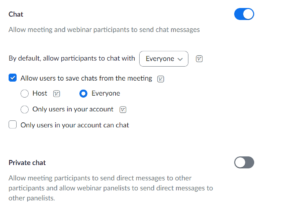
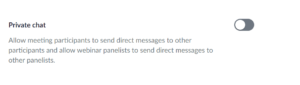
Screen share – Change settings to allow host and participants to share screen and multiple participants can share simultaneously. Allow annotation saving of shared screens and allow whiteboard content to be saved.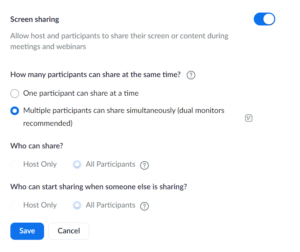
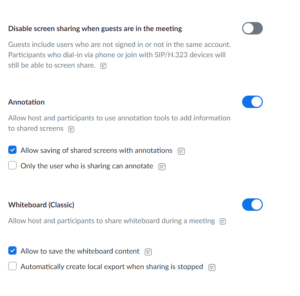
Nonverbal Feedback and Meeting Reactions – Change settings to enable non-verbal feedback and meeting reactions with all emojis.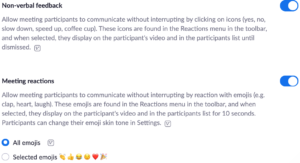
Disable “Allow removed participants to rejoin”
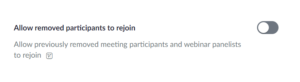
Enable participants to rename themselves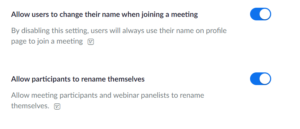
In Meeting (Advanced)
Breakout Rooms and Closed Captioning – Enable breakout rooms and assign participants to breakout rooms when scheduling. Enable manual and automated captions.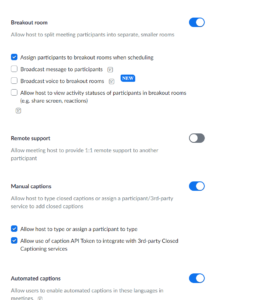
Ensure that virtual backgrounds are enabled
Now you are ready to creating the meeting
Go to Meetings and Schedule your ITL session with the following settings before saving.
Topic: [Insert Session Title], [Date], [Time]
- Make sure the title of the session is your meeting name. The session/meeting title will show in the waiting room.
Set the date, time, and duration. Please add 30 mins before scheduled start time and 10 minutes after scheduled end time - Please keep waiting room enabled throughout session. If you have to remove someone, they will not be able to get back in the session.
Video:
- Host – on
- Participant – on
Options – Mute participants upon entry
Add Alternative hosts:
- Sylvia Graham sgraha5@gmu.edu
- Shekera Moore smoore36@gmu.edu
